您现在的位置是:首页 > 网站制作 > WordpressWordpress
XML-RPC禁用及WordPress保护详细教程 - 搬主题
![]() 杰帅2023-06-30【Wordpress】人已围观
杰帅2023-06-30【Wordpress】人已围观
简介因为其作为WordPress的安全又敏感的功能,很多时候都被禁用,毕竟禁用并没有太多影响,但是启用就非常多的安全隐患就来了。这里搬主题就分享一下XML-RPC禁用及WordPress保护详细教程。
XML-RPC是一个远程程序调用(RPC)协议,它使用XML来编码其调用,并使用HTTP作为传输机制。它经常被WordPress用来允许从外部客户端远程访问WordPress的功能。但是因为其作为WordPress的安全又敏感的功能,很多时候都被禁用,毕竟禁用并没有太多影响,但是启用就非常多的安全隐患就来了。这里搬主题就分享一下XML-RPC禁用及WordPress保护详细教程。
下面是一些XML-RPC如何在WordPress中使用的例子。
在WordPress中启用XML-RPC
要在WordPress中启用XML-RPC,你可以在你主题文件的function.php文件中添加以下代码。
add_filter( 'xmlrpc_enabled', '__return_true' );
在WordPress中禁用XML-RPC
要在WordPress中禁用XML-RPC,你可以在你主题文件的function.php文件中添加以下代码。
add_filter( 'xmlrpc_enabled', '__return_false' );
使用WordPress的XML-RPC API
为了使用WordPress的XML-RPC API,你可以使用一个像WordPress XML-RPC PHP客户端这样的库,它提供了一个易于使用的接口来向WordPress进行XML-RPC调用。
下面是一个如何使用客户端在WordPress中创建一个新文章的例子。
// Include the WordPress XML-RPC PHP Client library
require_once( 'wp-xmlrpc-client.php' );
// Set the XML-RPC endpoint URL
$xmlrpc_url = 'http://example.com/xmlrpc.php';
// Set the credentials for the XML-RPC request
$username = 'admin';
$password = 'password';
// Create a new instance of the WordPress XML-RPC client
$client = new WP_XMLRPC_Client( $xmlrpc_url, $username, $password );
// Set the parameters for the new post
$title = 'My New Post';
$content = 'This is the content of my new post.';
$terms_names = array(
'post_tag' => array( 'tag1', 'tag2' ),
'category' => array( 'category1', 'category2' )
);
$post_status = 'publish';
// Create the new post
$post_id = $client->createPost( $title, $content, $terms_names, $post_status );
下面是一些关于如何使用XML-RPC的更多例子。
从网络服务器上远程访问数据
要使用XML-RPC从网络服务器远程访问数据,你需要在你的客户端应用程序或脚本中使用一个XML-RPC客户端库。下面是一个如何使用xmlrpc-php库从WordPress博客中检索文章列表的例子。
// Include the xmlrpc-php library
require_once( 'xmlrpc.inc' );
// Set the XML-RPC endpoint URL
$xmlrpc_url = 'http://example.com/xmlrpc.php';
// Set the credentials for the XML-RPC request
$username = 'admin';
$password = 'password';
// Create a new XML-RPC client
$client = new xmlrpc_client( $xmlrpc_url );
// Set the credentials for the XML-RPC request
$client->setCredentials( $username, $password );
// Set the parameters for the XML-RPC request
$params = array(
new xmlrpcval( 'posts', 'string' ), // Method name
new xmlrpcval( array(), 'array' ) // Method parameters
);
// Create the XML-RPC message
$message = new xmlrpcmsg( 'wp.getPosts', $params );
// Send the XML-RPC request
$response = $client->send( $message );
// Check for errors
if ( !$response->faultCode() ) {
// Get the response data
$data = $response->value();
// Process the response data
// ...
} else {
// Handle errors
// ...
}
在不同系统之间同步数据
要使用XML-RPC在不同的系统之间同步数据,你需要创建一个客户端应用程序或脚本,向服务器系统进行XML-RPC调用以检索或更新数据。下面是一个如何使用xmlrpc-php库在销售系统和CRM系统之间同步客户数据的例子。
// Include the xmlrpc-php library
require_once( 'xmlrpc.inc' );
// Set the XML-RPC endpoint URL for the CRM system
$xmlrpc_url = 'http://crm.example.com/xmlrpc.php';
// Set the credentials for the XML-RPC request
$username = 'admin';
$password = 'password';
// Create a new XML-RPC client
$client = new xmlrpc_client( $xmlrpc_url );
// Set the credentials for the XML-RPC request
$client->setCredentials( $username, $password );
// Set the parameters for the XML-RPC request
$params = array(
new xmlrpcval( 'customers', 'string' ), // Method name
new xmlrpcval( array(), 'array' ) // Method parameters
);
// Create the XML-RPC message
$message = new xmlrpcmsg( 'crm.getCustomers', $params );
// Send the XML-RPC request
$response = $client->send( $message );
// Check for errors
if ( !$response->faultCode() ) {
// Get the response data
$data = $response->value();
// Process the response data
// ...
} else {
// Handle errors
// ...
}Copy
整合不同的系统
下面是一个如何使用xmlrpc-php库从电子商务系统中检索客户数据的例子。
// Include the xmlrpc-php library
require_once( 'xmlrpc.inc' );
// Set the XML-RPC endpoint URL for the e-commerce system
$xmlrpc_url = 'http://ecommerce.example.com/xmlrpc.php';
// Set the credentials for the XML-RPC request
$username = 'admin';
$password = 'password';
// Create a new XML-RPC client
$client = new xmlrpc_client( $xmlrpc_url );
// Set the credentials for the XML-RPC request
$client->setCredentials( $username, $password );
// Set the parameters for the XML-RPC request
$params = array(
new xmlrpcval( 'customers', 'string' ), // Method name
new xmlrpcval( array(), 'array' ) // Method parameters
);
// Create the XML-RPC message
$message = new xmlrpcmsg( 'ecommerce.getCustomers', $params );
// Send the XML-RPC request
$response = $client->send( $message );
// Check for errors
if ( !$response->faultCode() ) {
// Get the response data
$data = $response->value();
// Process the response data
// ...
} else {
// Handle errors
// ...
}
自动化任务
要使用XML-RPC自动完成任务,你需要创建一个客户端应用程序或脚本,对服务器系统进行XML-RPC调用以触发某些动作。下面是一个如何使用xmlrpc-php库在CRM系统中创建一个新客户记录的例子。
// Include the xmlrpc-php library
require_once( 'xmlrpc.inc' );
// Set the XML-RPC endpoint URL for the CRM system
$xmlrpc_url = 'http://crm.example.com/xmlrpc.php';
// Set the credentials for the XML-RPC request
$username = 'admin';
$password = 'password';
// Create a new XML-RPC client
$client = new xmlrpc_client( $xmlrpc_url );
// Set the credentials for the XML-RPC request
$client->setCredentials( $username, $password );
// Set the parameters for the new customer record
$name = 'John Doe';
$email = 'john.doe@example.com';
$phone = '123-456-7890';
// Set the parameters for the XML-RPC request
$params = array(
new xmlrpcval( 'customers', 'string' ), // Method name
new xmlrpcval( array(
new xmlrpcval( $name, 'string' ),
new xmlrpcval( $email, 'string' ),
new xmlrpcval( $phone, 'string' )
这些只是XML-RPC如何被用来远程访问数据、在系统之间同步数据、整合不同的系统和自动化任务的几个例子。你可以在WordPress Codex中找到更多关于可用函数及其参数的信息,网址是 https://codex.wordpress.org/XML-RPC_wp.
Tags:WordPress WordPress优化教程 WordPress教程 其他教程
很赞哦! ()
相关文章
- 深度优化WordPress网站MySQL数据库表教程 - 搬主题
- 修改WordPress内存限制修复各种内存错误的问题 - 搬主
- 优化百度统计代码加载 让WordPress网站打开更快 - 搬
- 使你的WordPress网站免受黑客攻击的7种方法
- 让WordPress登录用户和访客显示不同主题设置图文教程
- WordPress站点健康问题“已检测到活动的PHP会话”解决
- WordPress文章自动添加TAG内链代码修复版(跳过文章H1-H
- 缓存REST API响应并加速WordPress REST API请求教程
- 安装WordPress主题及插件提示错误Fatal error: Array
- Element Pack Pro 7.1.2完美汉化中文版|Elementor配套
随机图文

wordpress发布文章HTML标签被自动过滤掉该如何处理?
wordpress发布文章时很多html标签都会自动过滤掉,造成了文章中无法添加<style></style><script></script>等标签。那么该如何如何处理呢? 解决方法一: 将wp-includes文件夹下
如何将WordPress文章迁移到Shopify:使用WP All Export插件的完整指南
如果您正在将WordPress网站迁移到Shopify,并希望将文章内容一起迁移,WP All Export插件是一个理想的解决方案。通过这款插件,您可以轻松导出WordPress中的文章,并将其转换为适合Shopify的CSV格式。
WordPress 页面模板(Page Template)下拉列表不显示的原因及解决方法
WordPress 的自定义页面模板是一个非常强大好用的功能,使用它新建一些静态页面(Page),添加上一些数据调用的函数,再在网页上做一个导航连接到对应的页面就可以实现很多自定义的功
wp_reset_postdata 和 wp_reset_query 的作用与区别
什么时候使用wp_reset_query,什么时候用wp_reset_postdata?
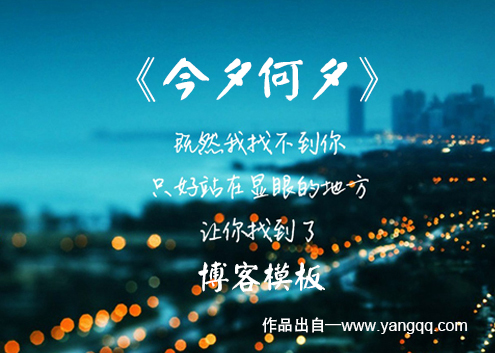



 微信收款码
微信收款码 支付宝收款码
支付宝收款码