您现在的位置是:首页 > 网站制作 > WordpressWordpress
为WordPress主题添加特色图像功能
![]() 杰帅2023-08-26【Wordpress】人已围观
杰帅2023-08-26【Wordpress】人已围观
简介wordpress从2.9版开始支持文章特色图像功能,使用wordpress的特色图像功能,会使用网站更加规范,提高页面加载速度,如何让主题支持特色图像功能很简单。
wordpress从2.9版开始支持文章特色图像功能,使用wordpress的特色图像功能,会使用网站更加规范,提高页面加载速度,如何让主题支持特色图像功能很简单。
第一步,添加主题对特色图像功能的支持
将下面代码主题functions.php文件中:
// 添加特色图像功能
add_theme_support('post-thumbnails');
set_post_thumbnail_size(130, 100, true); // 图片宽度与高度
其中图片的长宽可以自行修改。
第二步,添加特色图像调用代码
将下面的代码添加到主题模板的适当位置,比如分类归档模板archive.php主循中:
<?php
if (has_post_thumbnail()) {
// 显示特色图像
the_post_thumbnail();
} else {
// 设置特色图像
$attachments = get_posts(array(
'post_type' => 'attachment',
'post_mime_type'=>'image',
'posts_per_page' => 0,
'post_parent' => $post->ID,
'order'=>'ASC'
));
if ($attachments) {
foreach ($attachments as $attachment) {
set_post_thumbnail($post->ID, $attachment->ID);
break;
}
// 显示特色图像
the_post_thumbnail();
}
} ?>
代码说明,如果未手动设置特色图像,那么会自动调用第一个图片附件的“缩略图”作为特色图像,并显示它。
注:代码中所使用的WP函数:
可以到官方Codex查看详细使用说明,并根据需要加以修改。
调用显示特色图像还可以使用另一种方法:
如果你认为将特色图像调用代码加到主题模板主循环中看上去会很乱,可以将下面的代码添加到主题functions.php 文件中:
// 特色图像
add_filter('the_content', 'set_featured_image_from_attachment');
function set_featured_image_from_attachment($content) {
global $post;
if (has_post_thumbnail()) {
// 显示特色图像
$content = the_post_thumbnail() . $content;
} else {
// 获取和设置特色图像
$attachments = get_children(array(
'post_parent' => $post->ID,
'post_status' => 'inherit',
'post_type' => 'attachment',
'post_mime_type' => 'image',
'order' => 'ASC',
'orderby' => 'menu_order'
));
if ($attachments) {
foreach ($attachments as $attachment) {
set_post_thumbnail($post->ID, $attachment->ID);
break;
}
// 显示特色图像
$content = the_post_thumbnail() . $content;
}
}
return $content;
}
这段代码基本原理与上面的相同 ,除了使用get_children过滤the_content(),而不是get_posts()。
Tags:wordpress主题 特色图像
很赞哦! ()
相关文章
随机图文

wp_reset_postdata 和 wp_reset_query 的作用与区别
什么时候使用wp_reset_query,什么时候用wp_reset_postdata?
如何将WordPress文章迁移到Shopify:使用WP All Export插件的完整指南
如果您正在将WordPress网站迁移到Shopify,并希望将文章内容一起迁移,WP All Export插件是一个理想的解决方案。通过这款插件,您可以轻松导出WordPress中的文章,并将其转换为适合Shopify的CSV格式。
wordpress发布文章HTML标签被自动过滤掉该如何处理?
wordpress发布文章时很多html标签都会自动过滤掉,造成了文章中无法添加<style></style><script></script>等标签。那么该如何如何处理呢? 解决方法一: 将wp-includes文件夹下
wordpress 上传的图片不显示的问题 base64,data:image/gif
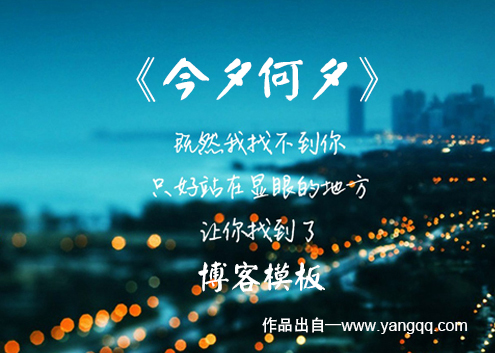



 微信收款码
微信收款码 支付宝收款码
支付宝收款码