您现在的位置是:首页 > 网站制作 > shopifyshopify
高效的Shopify网站速度优化技巧
![]() 杰帅2023-12-18【shopify】人已围观
杰帅2023-12-18【shopify】人已围观
简介提供高效的技巧和策略,帮助Shopify商店优化网站速度,包括图像优化、缓存策略和第三方应用的管理。

Title: Effective Tips for Speed Optimization of Shopify Websites
Introduction Shopify is a popular e-commerce platform that powers thousands of online stores. However, the speed of a Shopify website is crucial for ensuring a positive user experience and higher conversion rates. In this blog post, we will discuss some effective tips for optimizing the speed of Shopify websites.
1. Choose a Fast and Reliable Theme The choice of theme plays a significant role in the speed of a Shopify website. When selecting a theme, ensure that it is lightweight, well-coded, and optimized for performance. Avoid using themes with excessive animations, large images, and unnecessary features that can slow down the website.
2. Optimize and Compress Images Large images can significantly impact the loading time of a website. Use image optimization tools to compress images without compromising quality. Additionally, consider using lazy loading to defer offscreen images, reducing the initial load time.
3. Minimize Use of Apps While Shopify offers a wide range of apps for extending the functionality of a website, excessive use of apps can lead to code bloat and slow down the website. Evaluate the necessity of each app and remove any that are not essential for the website's performance.
4. Enable Browser Caching Browser caching allows the browser to store static files, such as images, CSS, and JavaScript, so they do not need to be reloaded on subsequent visits. By enabling browser caching, you can reduce the load time for returning visitors and improve overall website speed.
5. Implement Content Delivery Network (CDN) A CDN helps distribute website content across a network of servers located in different geographical locations. This reduces the physical distance between the server and the user, resulting in faster loading times. Integrate a CDN with your Shopify website to deliver content more efficiently to users worldwide.
6. Minify CSS and JavaScript Minification is the process of removing unnecessary characters and white spaces from CSS and JavaScript files, reducing their size and improving loading times. Utilize minification tools or plugins to minify CSS and JavaScript files before integrating them into the website.
7. Audit and Optimize Third-Party Scripts Regularly audit and optimize third-party scripts, such as tracking codes, social media integrations, and analytics tools. These scripts can add additional HTTP requests and impact the overall performance of the website. Consider asynchronous loading or deferment of non-essential scripts to prioritize core website content.
8. Regularly Monitor and Test Website Speed Use tools like Google PageSpeed Insights, GTmetrix, or Pingdom to monitor and test the speed of your Shopify website regularly. By identifying areas that need improvement, you can implement necessary changes to maintain optimal website performance.
Conclusion Optimizing the speed of a Shopify website is essential for improving user experience, search engine rankings, and conversion rates. By implementing the aforementioned tips, you can effectively enhance the speed and performance of your Shopify website, ensuring a seamless and efficient user experience for visitors.
Tags:
很赞哦! ()
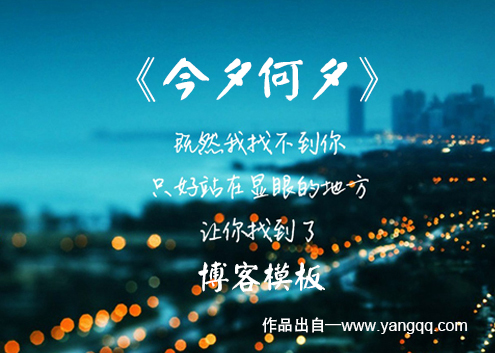



 微信收款码
微信收款码 支付宝收款码
支付宝收款码