您现在的位置是:首页 > 网站制作 > WordpressWordpress
给wordpress添加关键词与描述
![]() 杰帅2023-06-19【Wordpress】人已围观
杰帅2023-06-19【Wordpress】人已围观
简介网站的关键字及网页描述关系网站对搜索引擎的友好程度,如果自己手动加显然太折腾了,那如何让wordpress博客自动为每篇文章自动关键字及网页描述。每篇文章的内容不同,我们该如何让wordpress自动添加文章描述和关键词呢?下面就让我们来看看如何给wordpress自动添加文章描述和关键词。
网站的关键字及网页描述关系网站对搜索引擎的友好程度,如果自己手动加显然太折腾了,那如何让wordpress博客自动为每篇文章自动关键字及网页描述。每篇文章的内容不同,我们该如何让wordpress自动添加文章描述和关键词呢?下面就让我们来看看如何给wordpress自动添加文章描述和关键词。
在你主题的functions.php文件添加以下代码,各个代码的功能解析如下:
- add_action ( 'wp_head', 'wp_keywords' ); // 添加关键字
- add_action ( 'wp_head', 'wp_description' ); // 添加页面描述
- /**
- +----------------------------------------------------------
- * 站点关键字(www.shouce.ren)
- +----------------------------------------------------------
- * @return string
- +----------------------------------------------------------
- */
- function wp_keywords() {
- global $s, $post;
- $keywords = '';
- if (is_single ()) { //如果是文章页,关键词则是:标签+分类ID
- if (get_the_tags ( $post->ID )) {
- foreach ( get_the_tags ( $post->ID ) as $tag )
- $keywords .= $tag->name . ', ';
- }
- foreach ( get_the_category ( $post->ID ) as $category )
- $keywords .= $category->cat_name . ', ';
- $keywords = substr_replace ( $keywords, '', - 2 );
- } elseif (is_home ()) {
- $keywords = '我是主页关键词'; //主页关键词设置
- } elseif (is_tag ()) { //标签页关键词设置
- $keywords = single_tag_title ( '', false );
- } elseif (is_category ()) {//分类页关键词设置
- $keywords = single_cat_title ( '', false );
- } elseif (is_search ()) {//搜索页关键词设置
- $keywords = esc_html ( $s, 1 );
- } else {//默认页关键词设置
- $keywords = trim ( wp_title ( '', false ) );
- }
- if ($keywords) { //输出关键词
- echo "<meta name=\"keywords\" content=\"$keywords\" />\n";
- }
- }
- /**
- +----------------------------------------------------------
- * 站点描述
- +----------------------------------------------------------
- * @return string
- +----------------------------------------------------------
- */
- function wp_description() {
- global $s, $post;
- $description = '';
- $blog_name = get_bloginfo ( 'name' );
- if (is_singular ()) { //文章页如果存在描述字段,则显示描述,否则截取文章内容
- if (! empty ( $post->post_excerpt )) {
- $text = $post->post_excerpt;
- } else {
- $text = $post->post_content;
- }
- $description = trim ( str_replace ( array (
- "\r\n",
- "\r",
- "\n",
- " ",
- " "
- ), " ", str_replace ( "\"", "'", strip_tags ( $text ) ) ) );
- if (! ($description))
- $description = $blog_name . "-" . trim ( wp_title ( '', false ) );
- } elseif (is_home ()) {//首页显示描述设置
- $description = $blog_name . "-" . get_bloginfo ( 'description' ) .'首页要显示的描述'; // 首頁要自己加
- } elseif (is_tag ()) {//标签页显示描述设置
- $description = $blog_name . "有关 '" . single_tag_title ( '', false ) . "' 的文章";
- } elseif (is_category ()) {//分类页显示描述设置
- $description = $blog_name . "有关 '" . single_cat_title ( '', false ) . "' 的文章";
- } elseif (is_archive ()) {//文档页显示描述设置
- $description = $blog_name . "在: '" . trim ( wp_title ( '', false ) ) . "' 的文章";
- } elseif (is_search ()) {//搜索页显示描述设置
- $description = $blog_name . ": '" . esc_html ( $s, 1 ) . "' 的搜索結果";
- } else {//默认其他页显示描述设置
- $description = $blog_name . "有关 '" . trim ( wp_title ( '', false ) ) . "' 的文章";
- }
- //输出描述
- $description = mb_substr ( $description, 0, 220, 'utf-8' ) . '..';
- echo "<meta name=\"description\" content=\"$description\" />\n";
- }
很赞哦! ()
上一篇:WordPress性能优化
相关文章
- WordPress性能优化
- WordPress解决文章id不连续的办法
- 无处不在的WordPress的主循环
- WordPress函数:comment_form( )个性化评论表单多种方法
- WordPress函数:comments_template(加载评论模板)
- WordPress过滤器(Filters):apply_filters和add_filter
- WordPress函数:comment_form() 让你的 WordPress 评论
- WordPress 函数:register_sidebar()创建主题侧边栏
- Bootstrap替换WordPress的get_search_form()搜索样式
- query_posts函数把你的wordpress博客变成CMS
随机图文

wordpress 上传的图片不显示的问题 base64,data:image/gif

wp_reset_postdata 和 wp_reset_query 的作用与区别
什么时候使用wp_reset_query,什么时候用wp_reset_postdata?
wordpress发布文章HTML标签被自动过滤掉该如何处理?
wordpress发布文章时很多html标签都会自动过滤掉,造成了文章中无法添加<style></style><script></script>等标签。那么该如何如何处理呢? 解决方法一: 将wp-includes文件夹下
如何将WordPress文章迁移到Shopify:使用WP All Export插件的完整指南
如果您正在将WordPress网站迁移到Shopify,并希望将文章内容一起迁移,WP All Export插件是一个理想的解决方案。通过这款插件,您可以轻松导出WordPress中的文章,并将其转换为适合Shopify的CSV格式。
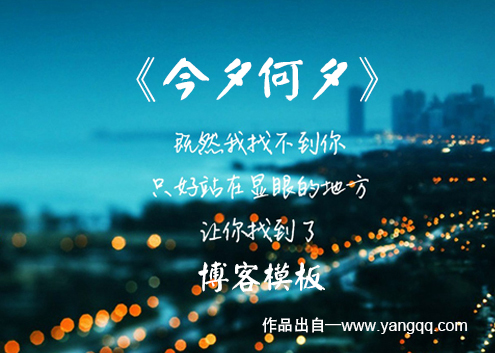



 微信收款码
微信收款码 支付宝收款码
支付宝收款码