您现在的位置是:首页 > 网站制作 > WordpressWordpress
WordPress函数get_the_author()
![]() 杰帅2023-08-06【Wordpress】人已围观
杰帅2023-08-06【Wordpress】人已围观
简介get_the_author() 用于显示文章作者的名称的函数,必须使用在 the_loop 循环中。
介绍
get_the_author() 用于显示文章作者的名称的函数,必须使用在 the_loop 循环中。
使用
<?php $author = get_the_author(); ?>
参数
$deprecated
(string) (optional) Deprecated.
Default: ''
Returns
(string)
The author's display name.
示例
Grab the Author's 'Public' Name
Grabs the value in the user's Display name publicly as field.
<?php $author = get_the_author(); ?>
Tags:wordpress函数 WordPress建站
很赞哦! ()
相关文章
- WordPress函数wp_get_archives()
- WordPress函数WordPress禁用RSS Feed
- WordPress函数get_calendar()日历标签
- WordPress函数single_post_title()
- WordPress函数get_archives_link()
- WordPress函数get_archives_link()
- WordPress函数single_month_title()
- WordPress函数single_tag_title()
- WordPress函数single_term_title()
- WordPress函数post_type_archive_title()
随机图文

wp_reset_postdata 和 wp_reset_query 的作用与区别
什么时候使用wp_reset_query,什么时候用wp_reset_postdata?
wordpress发布文章HTML标签被自动过滤掉该如何处理?
wordpress发布文章时很多html标签都会自动过滤掉,造成了文章中无法添加<style></style><script></script>等标签。那么该如何如何处理呢? 解决方法一: 将wp-includes文件夹下
如何将WordPress文章迁移到Shopify:使用WP All Export插件的完整指南
如果您正在将WordPress网站迁移到Shopify,并希望将文章内容一起迁移,WP All Export插件是一个理想的解决方案。通过这款插件,您可以轻松导出WordPress中的文章,并将其转换为适合Shopify的CSV格式。
WordPress 页面模板(Page Template)下拉列表不显示的原因及解决方法
WordPress 的自定义页面模板是一个非常强大好用的功能,使用它新建一些静态页面(Page),添加上一些数据调用的函数,再在网页上做一个导航连接到对应的页面就可以实现很多自定义的功
文章评论
本站推荐
标签云
猜你喜欢
- WordPress函数get_template_part()
- wordpress可以支持多大的数据量
- WordPress投稿页面添加插入自定义栏目参数
- 安装主题/插件提示require_once() Failed opening required的解决办法
- WordPress函数wp register sidebar widget添加自定义小工具(widget)
- WordPress函数wp_get_archives()
- WordPress网站后台自动多出英文文章解决方法
- WordPress 无插件 纯代码实现分页导航
- 最快的WooCommerce主题(速度对比测试)
- 微信公众号连接wordpress免插件技巧
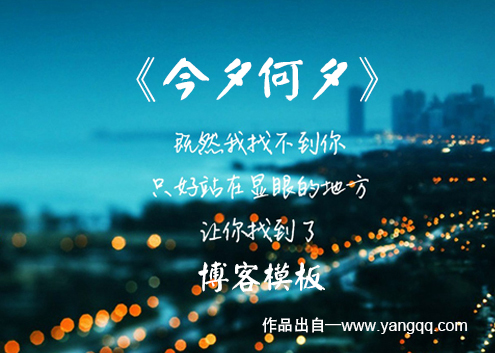



 微信收款码
微信收款码 支付宝收款码
支付宝收款码