您现在的位置是:首页 > 网站制作 > WordpressWordpress
HTML压缩和GZIP压缩代码优化
![]() 杰帅2023-08-25【Wordpress】人已围观
杰帅2023-08-25【Wordpress】人已围观
简介今天给大家讲讲wordpressHTML压缩和GZIP压缩代码优化让大家的wordpress跑的更快吧,本教程HTML压缩和GZIP压缩代码优化覆盖含量挺多的大家可以慢慢学习HTML压缩和GZIP压缩代码优化。
今天给大家讲讲wordpressHTML压缩和GZIP压缩代码优化让大家的wordpress跑的更快吧,本教程HTML压缩和GZIP压缩代码优化覆盖含量挺多的大家可以慢慢学习HTML压缩和GZIP压缩代码优化。
HTML压缩
/*压缩html代码*/
function wp_compress_html()
{
function wp_compress_html_main ($buffer)
{
$initial=strlen($buffer);
$buffer=explode("<!--wp-compress-html-->", $buffer);
$count=count ($buffer);
for ($i = 0; $i <= $count; $i++)
{
if (stristr($buffer[$i], '<!--wp-compress-html no compression-->'))
{
$buffer[$i]=(str_replace("<!--wp-compress-html no compression-->", " ", $buffer[$i]));
}
else
{
$buffer[$i]=(str_replace("\t", " ", $buffer[$i]));
$buffer[$i]=(str_replace("\n\n", "\n", $buffer[$i]));
$buffer[$i]=(str_replace("\n", "", $buffer[$i]));
$buffer[$i]=(str_replace("\r", "", $buffer[$i]));
while (stristr($buffer[$i], ' '))
{
$buffer[$i]=(str_replace(" ", " ", $buffer[$i]));
}
}
$buffer_out.=$buffer[$i];
}
//$final=strlen($buffer_out);
//$savings=($initial-$final)/$initial*100;
//$savings=round($savings, 2);
//$buffer_out.="\n<!--压缩前的大小: $initial bytes; 压缩后的大小: $final bytes; 节约:$savings% -->";
return $buffer_out;
}
ob_start("wp_compress_html_main");
}
add_action('get_header', 'wp_compress_html');
压缩页面会衍生出一些问题,比如说,某些位置的某些特效失效了,如果你主题文件中某一段代码不想被压缩,或者文章中有不想压缩的内容,可手动添加不压缩代码段。
解决方法:
<!--wp-compress-html-->
<!--wp-compress-html no compression-->
此处代码不会被压缩,主要是避免压缩带来的错误,比如JS错误
(//文章中在文本模式下添加)
<!--wp-compress-html no compression-->
<!--wp-compress-html-->
顺带再说一个技巧,如果博客使用了Crayon Syntax Highlighter高亮插件,那么启用代码压缩之后,你会发现在文章页面双击代码切换到纯文本模式时,会发现代码全挤在一团了!好吧,全都给压缩了。
解决办法:
将以下代码加入到主题functions.php当中,当检测到文章内容中有代码标签时,文章内容不会被压缩:
//判断文章中是否有代码,有代码不压缩
function unCompress($content) {
if(preg_match_all('/(crayon-|<\/pre>)/i', $content, $matches)) {
$content = '<!--wp-compress-html--><!--wp-compress-html no compression-->'.$content;
$content.= '<!--wp-compress-html no compression--><!--wp-compress-html-->';
}
return $content;
}
add_filter( "the_content", "unCompress");
很赞哦! ()
上一篇:get_posts函数
下一篇:PDF图书网整站源码下载
相关文章
随机图文

wordpress 上传的图片不显示的问题 base64,data:image/gif

wp_reset_postdata 和 wp_reset_query 的作用与区别
什么时候使用wp_reset_query,什么时候用wp_reset_postdata?
wordpress发布文章HTML标签被自动过滤掉该如何处理?
wordpress发布文章时很多html标签都会自动过滤掉,造成了文章中无法添加<style></style><script></script>等标签。那么该如何如何处理呢? 解决方法一: 将wp-includes文件夹下
WordPress 页面模板(Page Template)下拉列表不显示的原因及解决方法
WordPress 的自定义页面模板是一个非常强大好用的功能,使用它新建一些静态页面(Page),添加上一些数据调用的函数,再在网页上做一个导航连接到对应的页面就可以实现很多自定义的功
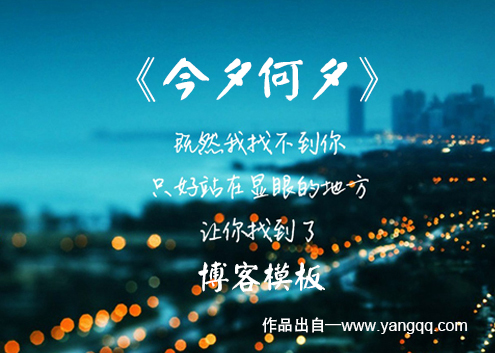



 微信收款码
微信收款码 支付宝收款码
支付宝收款码