您现在的位置是:首页 > 网站制作 > WordpressWordpress
使用 wp_trim_words() 截取限定字数的内容
![]() 杰帅2023-08-26【Wordpress】人已围观
杰帅2023-08-26【Wordpress】人已围观
简介WordPress 3.3 新增了一个 wp_trim_words() 函数,专门用来截取限定字数的内容,比如文章、摘要、标题等:
WordPress 3.3 新增了一个 wp_trim_words() 函数,专门用来截取限定字数的内容,比如文章、摘要、标题等:
<?php
echo wp_trim_words( get_the_content(), 100 ); // 文章内容
echo wp_trim_words( get_the_excerpt(), 100 ); // 文章摘要
echo wp_trim_words( get_the_title(), 100 ); // 文章标题
?>
当然,这个函数默认需要在循环中使用。
默认用法:
<?php $trimmed = wp_trim_words( $text, $num_words = 55, $more = null ); ?>
参数:
- $text
(字符串) (必需) 要截取的内容默认: 无 - $num_words
(整数) (可选) 限定的字数默认: 55 - $more
(字符串) (可选) 截取后加在尾部的字符默认: '…'
示例:
<?php
$content = get_the_content();
$trimmed_content = wp_trim_words( $content, 40, '<a href="'.%20get_permalink()%20.'"> ...阅读更多</a>' );
echo $trimmed_content;
?>
很赞哦! ()
相关文章
随机图文

wp_reset_postdata 和 wp_reset_query 的作用与区别
什么时候使用wp_reset_query,什么时候用wp_reset_postdata?
wordpress 上传的图片不显示的问题 base64,data:image/gif

WordPress 页面模板(Page Template)下拉列表不显示的原因及解决方法
WordPress 的自定义页面模板是一个非常强大好用的功能,使用它新建一些静态页面(Page),添加上一些数据调用的函数,再在网页上做一个导航连接到对应的页面就可以实现很多自定义的功
wordpress发布文章HTML标签被自动过滤掉该如何处理?
wordpress发布文章时很多html标签都会自动过滤掉,造成了文章中无法添加<style></style><script></script>等标签。那么该如何如何处理呢? 解决方法一: 将wp-includes文件夹下
文章评论
本站推荐
标签云
猜你喜欢
- 外贸建站的三大毛病,你有没有?
- Google搜索开发客户-指令终极大全
- WordPress添加OG标签
- wordpress使用pre标签来显示你的HTML
- WordPress 页面模板(Page Template)下拉列表不显示的原因及解决方法
- 出现MIME type (‘text/html’) is not a supported stylesheet MIME type错误的解决办法
- WordPress网站内容营销的完全指南
- 如何修复WordPress中的500内部服务器错误
- 修复WordPress网站显示白屏问题的6个解决办法
- WordPress.com网站开始推广订阅服务:或对整个互联网产生影响
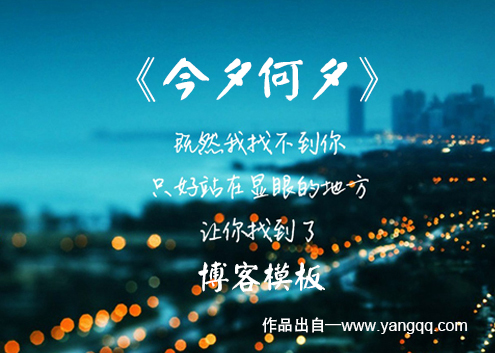



 微信收款码
微信收款码 支付宝收款码
支付宝收款码